We start with these lessons from the Sony Vegas pro editing course, explaining Video editing basics, including how to adjust the work settings of a movie project, and perform video segmentation and then delete or move.
It also includes fade in/fade out, overlapping, transparency, acceleration/slowing, moving, scaling and rotation of the video as well as an explanation of how the mask works.
شاهد المقالة باللغة العربية | أساسيات المونتاج وتحرير الفيديو
Sony Vegas pro tutorials
Video editing basics
Lesson 1 | settings & workshop
how to adjust project properties, organize, import and insert files into the project in Sony Vegas pro software.
Lesson 2 | split, delete, repeat events
This lesson from the Sony Vegas subtitling course explains how to split video and audio clips, how to delete a part of them, restore the deleted, and repeat the clip.
Lesson 3 | fade in, fade out and transition
This lesson explains fade in, fade out, transparency (opacity), and transition between events.
Lesson 4 | stretch and reverse event
This lesson from Sony Vegas pro course explains stretch and revers event.
Lesson 5 | Transform (position, scale, rotate)
This lesson from Sony Vegas pro course explains how to perform transforms within event when you click the Event Pan Crop button.
Transform include position (horizontally or vertically), scale, rotate.
Lesson 6 | mask
This lesson explains how to draw a mask that is used to hide parts of a video and show other parts, with a detailed view of how to control mask settings and visibility options.
Follow Also:
1 : 6 | Video editing basics
7 | Vegas Transition
8 : 12 | chroma key, blur, color effects
13 : 17 | pinch punch, Rays, lens flare, starburst
18 : 22 | Stabilizing effect
23 : 26 | titles and text in Sony Vegas pro
27 : 29 | tracks and track motion
30 : 31 | Compositing mode
Sony Vegas, Magix Vegas,
Vegas pro, Vegas pro 16, Vegas pro 15, Vegas pro 14, Vegas pro 13,
Vegas pro 12, Vegas pro 11, Vegas pro 365
Sony Vegas pro, Sony Vegas pro 16, Sony Vegas pro 15, Sony Vegas pro 14,
Sony Vegas pro 13, Sony Vegas pro 12, Sony Vegas pro 11, Sony Vegas pro 365
video editing, Sony Vegas pro 2017, Sony Vegas pro 2018, Vegas 365,
Vegas, Vegas 16, Vegas 15, Vegas 14, Vegas 13, Vegas 12, Vegas 11, Vegas 365
 موقع اسكتشات فنون سمعية وبصرية
موقع اسكتشات فنون سمعية وبصرية

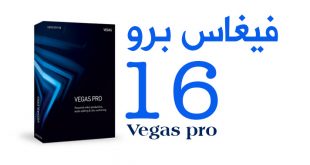




sony vegas pro tutorial |
Video editing basics
We start with these lessons from the Sony Vegas pro editing course, explaining Video editing basics, including how to adjust the work settings of a movie project, and perform video segmentation and then delete or move.
It also includes fade in/fade out, overlapping, transparency, acceleration/slowing, moving, scaling and rotation of the video as well as an explanation of how the mask works.