In this Sony Vegas Pro course, we continue to explain the effects of old films, embossing and newsprint effects, Stabilizing effect, work frames and 3D shadows, and add timestamp and mask generator.
Lesson 18 |film effects
This lesson explains the effects of old movies and simulations of old TV simulators, including:
Film Effects:
film grain:
TV simulator:
Lesson 19 | sharpen and newsprint
In this lesson, we present in the Vegas editing course for the effects of prominence, engraving, sharpness and newspaper papers.
The lesson includes the effects:
Effect of sharpen
Effect of unsharp mask
Threshold effect
Convolution Kernel effect
Effect of newsprint.
These filters are used in the work of sharpness and appearance of the image, control the level of sharpness and softness, and work convictions to control the full impact of sharpness and softness.
As well as control the level of diffusion of colors, and control the colors of pixels with different software systems, which lead to the formation and modification of image features.
It is also used to show the visibility and sharpness, work the effect of plastic drawings, control the lightening and darken the lighting.
The effect of newspaper and magazine leaves gives the format of print images to newspapers, magazines and printers, and determines the type of printer.
Lesson 20 | Stabilizing effect
In this lesson we show how to cancel the vibration of the video stabilizing, which is useful filter for the treatment of vibrations of manual photography, and this filter helps to cancel the vibrations of the image resulting from hand shaking during filming.
Lesson 21 | border and layer dimensionality
This lesson explains from the Vegas Professional editing course, how borders work around the screen with layer dimensionality control, and how to add 3D shadows to it, including:
Filter frame border:
It is used to make a window with the perimeter of the screen, with size control. Color, color and frame type (Solid Solid – Blurred – beveled).
Layer dimensionality filter:
Adds Depth, Glow, Glow, and Glow, and sets the shadow type (External / Internal – Smooth Blur – Transparency Opacity).
Type of glow (internal or external), glow ratio, and color of glare.
Amboss Direction and Value, Light Intensity, Roundness, Shininess, and Foreground Opacity.
Lesson 22 | Time code and mask generator
This lesson from the Sony Vegas Vegas editing course explains how Time code works and how the mask generator works.
Time code effect:
The filter displays a time display on the screen and has several formats selected from the Timecode format list.
mask generator effect:
This filter creates a mask in terms of lighting and basic colors, turns it into a transparent color, controls the shape of the mask (positive or negative) and the transparency system.
Follow Also:
1 : 6 | Video editing basics
7 | Vegas Transition
8 : 12 | chroma key, blur, color effects
13 : 17 | pinch punch, Rays, lens flare, starburst
18 : 22 | Stabilizing effect
23 : 26 | titles and text in Sony Vegas pro
27 : 29 | tracks and track motion
30 : 31 | Compositing mode
Sony Vegas, Magix Vegas, chroma key, blur, color effects
Vegas pro, Vegas pro 16, Vegas pro 15, Vegas pro 14, Vegas pro 13,
Vegas pro 12, Vegas pro 11, Vegas pro 365
Sony Vegas pro, Sony Vegas pro 16, Sony Vegas pro 15, Sony Vegas pro 14,
Sony Vegas pro 13, Sony Vegas pro 12, Sony Vegas pro 11, Sony Vegas pro 365
video editing, Sony Vegas pro 2017, Sony Vegas pro 2018, Vegas 365,
Vegas, Vegas 16, Vegas 15, Vegas 14, Vegas 13, Vegas 12, Vegas 11, Vegas 365
 موقع اسكتشات فنون سمعية وبصرية
موقع اسكتشات فنون سمعية وبصرية

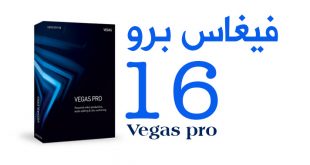




sony vegas effects| 18 : 12 | Stabilizing effect
In this Sony Vegas Pro course, we continue to explain the effects of old films, embossing and newsprint effects, Stabilizing effect, work frames and 3D shadows, and add timestamp and mask generator.